RESOLVED
The problem was in how Visual Studio was running the website. I had stupidly misconfigured my properties; I hadn't set Use Local IIS Web Server like I should have.
I'm getting the dreaded
The breakpoint will not currently be hit. No symbols have been loaded for this document.
while trying to debug my asp.net MVC 3 application. Following the advice here, I hit F5 to debug, went to debug -> windows -> modules, but my website's dll doesn't even show up. I should see a Services.Web.UI.Mvc.dll, but I don't. It seems nothing outside of the built-in .net assemblies are being loaded.
Does anyone know what I can do to get my website's symbols loaded?