I have a ZendX_Jquery_Form where I am having a trouble setting placeHolder for a select Element.
$month->setAttribs(
array(
'required' => TRUE,
'placeHolder' => 'Month'
));
I wanted it too look like this:
but all I am getting is thi: 
On my firebug output html looks like this
<select id="months_at_residence-lengthMonth" placeholder="Month" required="1" name="months_at_residence[lengthMonth]">
I have absolutely no idea why this is not working.
I need help to set this such that when i click on it placeholder text hides. Just incase this dont work straight using zend I know this can be done using js/css . If I do it with css and javascript how can I achieve this for all select elements ?
Hope the question was clear enough