I have a data which I want to plot in cumulative function.
The R code I have is the following:
dat <- read.table("evalues_point.txt" )
pre.test <- dat$V1
print (pre.test)
pre.ecdf <- ecdf(pre.test)
rx <- range(pre.test)
ry <- max(length(pre.test))
curve(length(pre.test)*(1-pre.ecdf(x)), from=rx[1], to=rx[2], col="red", xlim=rx, ylim=c(0,ry))
With that code of mine the current plot looks like this (no-log scale). How can I modify my code so that it plots log-scale in its Y-axis?
The data can be downloaded here