I'm new to java.I'm creating a swing based UI. I've created 2 frames, each one in separate .java file inside same package.
These two frames represents 2 screens (panels) of application. When Next button in first frame is clicked, it should move to second frame.
When I checked, these two classes are having main method, I think it should be correct way for creating applications. there should be only one main method.
When Next is clicked, I'm trying to make setVisible(false) for main panel of first frame and setVisible(true) for main panel of second frame. But this cannot be done, since the panels within a class are private. Any resolution for the above problem?
As I'm beginner, Can somebody suggest me in how to start up with these kind of applications? what are the guidelines that need to be followed? And please help me in finding documentation related to starting up with the development of such applications.
After going through the answers, My comments are:
I used the following code to go to next panel from first panel, but didn't worked.
private void gotoNextPanel(){
// jPanelFirstScreen.setVisible(false);
JPanelSecondScreen jpanelSecondScreen= new JPanelSecondScreen();
jpanelSecondScreen.setVisible(true);
UpgradeUtilityGUI upgradeUtilityGUI = new UpgradeUtilityGUI();
upgradeUtilityGUI.removeAll();
validate();
repaint();
// upgradeUtilityGUI.add(jpanelSecondScreen);
upgradeUtilityGUI.getContentPane().add(jpanelSecondScreen, "card2");
jpanelSecondScreen.setVisible(true);
validate();
repaint();
}
I'm using netbeans, and 've added two panels to the cardlayout of frame. And when I use the above code to change panels, Nothing is happening, the first panel is still appearing. Can somebody tell me, how to write code for moving from one panel to another when both the panels 've been added to cardlayout of jFrame ?