I have this animation with one background image and 12 images of the needle in the center. its running ok, but each time it shows image and the image after, I just want it to run smooth between the images. how can I do that?
here is my current code:
- (IBAction)startAnimation:(id)sender
{
imgAnimation.frame = CGRectMake(0, 0, 184.5f, 172.5f);
imgAnimation.center = CGPointMake(160, 164);
imgAnimation.animationImages = [NSArray arrayWithObjects:
[UIImage imageNamed:@"pointer01.png"],
[UIImage imageNamed:@"pointer02.png"],
[UIImage imageNamed:@"pointer03.png"],
[UIImage imageNamed:@"pointer04.png"],
[UIImage imageNamed:@"pointer05.png"],
[UIImage imageNamed:@"pointer06.png"],
[UIImage imageNamed:@"pointer07.png"],
[UIImage imageNamed:@"pointer08.png"],
[UIImage imageNamed:@"pointer09.png"],
[UIImage imageNamed:@"pointer10.png"],
[UIImage imageNamed:@"pointer11.png"],
[UIImage imageNamed:@"pointer12.png"], nil];
[imgAnimation setAnimationRepeatCount:5];
[imgAnimation setAnimationDuration:4.0f];
[imgAnimation startAnimating];
}