I'm writing a program to do some statistical analysis on data imported from a csv file or database. I can get the data loaded into a jTable and displayed but I'm struggling with the next step.
I would like to be able to click on a column heading and have the summary stats for the contents of the column displayed in a label in a panel to the side of the jTable (see image).
Can anyone suggest methods to look at or example code for similar projects? Any help would be appreciated.
EDIT: I'm doing this in netbeans. Usually in netbeans I just click on the component in design mode and add a listener by right clicking and then filling in the code on the source tab. However, I'm not sure how to add a listener to a table or header when it's not visible in the design tab.