I consistently run into the need to clean up css files and strip unused css elements. I am aware that google chrome has the capability to display all the unused css elements on a page but there are times (like a project I am working on right now) where the original designer left hundreds of unused elements within this file.
So, my question here is -- does anyone know of a way to customize the google chrome developer console to export a list of all used CSS elements. Or, is anyone aware of an existing google chrome plugin which provides this functionality?
I realize there is a firefox plugin which provides these capabilities but I would love to find a similar solution for google chrome.
Thanks