I have a link button in the page like:
<asp:LinkButton ID="edit" runat="server" OnClick="edit_Click" Enabled="False">ویرایش</asp:LinkButton>
I want Enable/Disable this in javascript.
I use this code but set visible
var objedit = document.getElementById('<%= edit.ClientID.ToString() %>');
objedit.style.display = "none";
I use this code but not enable
if (count == 1) {
objedit.disabled = false;
} else {
objedit.disabled = true;
}
I can click but link button is disabled.