I'm so confused because after enabling anonymous access in central administration panel on SharePoint 2010, I can't see the Anonymous access in the Site Setting -> Site Permissions
Any idea?
I'm so confused because after enabling anonymous access in central administration panel on SharePoint 2010, I can't see the Anonymous access in the Site Setting -> Site Permissions
Any idea?
when you have a tick on Enable to anonymous access from Central Administration of your web application.
than easy to find Anonymous Access Tab in Ribbon.
you should go into your Web application than click on site action(Ribbon) -> site permissions -> (Click on Edit tab of Ribbon) you may find out Anonymous Access Tab
Hops its helps!!
GO to CENTRAL ADMIN --> Select your web application -->Click on Authentication Providers-- Click on Default and then select the checkbox Enable anonymous access Click SAVE.. After this Restart your site, with this you should be able to See "Anonymous access"