Why does the following markup produce a space after each <li></li>, when there are no spaces in the source? If I put them all on one line, the spaces disappear when previewing the page. But why is the browser reading my tabs as spaces?
(You can see a border next to services on the left in the first image. Between that border and services is the space. It's not there in image 2.)
<nav>
<ul>
<li><a href="#" class="active">HOME</a></li>
<li><a href="#">SERVICES</a></li>
<li><a href="#">PRODUCTS</a></li>
<li><a href="#">ABOUT</a></li>
<li><a href="#">CONTACT</a></li>
<li><a href="#">LIKE US</a></li>
</ul>
</nav>
Here it is with all tabs removed:
<nav>
<ul>
<li><a href="#" class="active">HOME</a></li><li><a href="#">SERVICES</a></li><li><a href="#">PRODUCTS</a></li><li><a href="#">ABOUT</a></li><li><a href="#">CONTACT</a></li><li><a href="#">LIKE US</a></li>
</ul>
</nav>
EDIT:
Browser is Safari 5.1.5 on OSX Lion. Editor is Espresso. Also tried TextMate. And this is the CSS for the nav.
nav {
position: relative;
width: 960px;
padding: 0 30px;
background: #281601; /* Old browsers */
background: -moz-linear-gradient(left, #3f2c16 0%, #281601 5%, #281601 95%, #3f2c16 100%); /* FF3.6+ */
background: -webkit-gradient(linear, left top, right top, color-stop(0%,#3f2c16), color-stop(5%,#281601), color-stop(95%,#281601), color-stop(100%,#3f2c16)); /* Chrome,Safari4+ */
background: -webkit-linear-gradient(left, #3f2c16 0%,#281601 5%,#281601 95%,#3f2c16 100%); /* Chrome10+,Safari5.1+ */
background: -o-linear-gradient(left, #3f2c16 0%,#281601 5%,#281601 95%,#3f2c16 100%); /* Opera 11.10+ */
background: -ms-linear-gradient(left, #3f2c16 0%,#281601 5%,#281601 95%,#3f2c16 100%); /* IE10+ */
background: linear-gradient(left, #3f2c16 0%,#281601 5%,#281601 95%,#3f2c16 100%); /* W3C */
filter: progid:DXImageTransform.Microsoft.gradient( startColorstr='#3f2c16', endColorstr='#3f2c16',GradientType=1 ); /* IE6-9 */
font-family: 'Crimson Text', serif;
color: #fff;
}
nav:before {
position: absolute;
left: -12px;
top: 0px;
content: url('../img/nav-left.png');
}
nav:after {
position: absolute;
left: 960px;
top: 0px;
content: url('../img/nav-right.png');
}
nav ul {
list-style: none;
padding: 0;
margin: 0;
}
nav ul li {
display: inline-block;
}
nav ul li a, nav ul li a:visited {
display: block;
color: #c7beb4;
text-decoration: none;
font-size: 95%;
letter-spacing: 0.08em;
padding: 12px 20px;
border-right: 1px solid #3b2b18;
}
nav ul li:first-child a:before {
content: url('../img/nav-icon-home.png');
margin: 0px 8px 0 0;
}
nav ul li:first-child a:hover:before {
content: url('../img/nav-icon-home-active.png');
}
nav ul li:last-child {
float: right;
}
nav ul li:last-child a {
border:none;
}
nav ul li:last-child a:before {
content: url('../img/nav-icon-facebook.png');
margin: 0px 8px 0 0;
}
nav ul li:last-child a:hover:before {
content: url('../img/nav-icon-facebook-active.png');
}
nav ul li a:hover {
background: #c7beb4;
color: #281601;
box-shadow: inset 0 0 15px rgba(40,22,1,0.5);
}