What is the default height of a scroll bar(Horizontal)? I couldn't find the document online.
UPDATED: Can we write a javascript function to get it? Please don't down vote it. It is hard to get it.
 Thank you.
Thank you.
What is the default height of a scroll bar(Horizontal)? I couldn't find the document online.
UPDATED: Can we write a javascript function to get it? Please don't down vote it. It is hard to get it.
 Thank you.
Thank you.
Found this here: How can I get the browser's scrollbar sizes?
function getScrollBarWidth () {
var inner = document.createElement('p');
inner.style.width = "100%";
inner.style.height = "200px";
var outer = document.createElement('div');
outer.style.position = "absolute";
outer.style.top = "0px";
outer.style.left = "0px";
outer.style.visibility = "hidden";
outer.style.width = "200px";
outer.style.height = "150px";
outer.style.overflow = "hidden";
outer.appendChild (inner);
document.body.appendChild (outer);
var w1 = inner.offsetWidth;
outer.style.overflow = 'scroll';
var w2 = inner.offsetWidth;
if (w1 == w2) w2 = outer.clientWidth;
document.body.removeChild (outer);
return (w1 - w2);
};
alert( getScrollBarWidth () );
That's going to depend on the clients screen resolution and browser. If you explain why your asking then I might be able to give a better answer.
Whatever the user's computer is set to. There is no hard-and-fast rule on this. For example, on my Ubuntu machine, the default scroll bar size is 0 - instead of a conventional scrollbar, it has a scroll line with arrows that appear when the mouse moves near it, and it takes no space on the document. However, on my Windows installation, the scrollbar size is 14 pixels, but I could set it from anything between about 8 and over 500...
Interesting question. My thought is: when a property you are interested in is not readily available, test.
One DOM property I can think of that would be affected by the scrollbar height is the clientHeight of the body (or whatever box has the scrollbar) if you set it to 100%. This is maybe a dumb approach, and not sure how useful it really is, but check it out:
I made a fiddle of this. Like I said, not sure how useful this approach could be in real life, but maybe it's a start on something. http://jsfiddle.net/brico/t6zMN/