My app looks like crap on qHD screens, but looks perfect on all other devices Ive tried it on.

My layout is as follows. I use dp as I was led to believe that that should be density independent, but to be honest, I'm not sure what the difference is between dip, dp, px, sp, etc. I've read the docs, they just don't make it very clear.
<?xml version="1.0" encoding="utf-8"?>
<RelativeLayout xmlns:android="http://schemas.android.com/apk/res/android"
android:layout_width="fill_parent"
android:layout_height="fill_parent" >
<RelativeLayout
android:id="@+id/header"
android:layout_width="match_parent"
android:layout_height="wrap_content"
android:layout_alignParentTop="true"
android:background="@drawable/dialog_full_holo_dark"
android:orientation="horizontal" >
<ImageView
android:id="@+id/userP"
android:layout_width="wrap_content"
android:layout_height="wrap_content"
android:padding="5dp"
android:src="@drawable/acct_sel" />
<TextView
android:id="@+id/userN"
android:layout_width="wrap_content"
android:layout_height="wrap_content"
android:layout_alignBottom="@+id/userP"
android:layout_toRightOf="@+id/userP"
android:padding="5dp"
android:text="Name"
android:textAppearance="?android:attr/textAppearanceLarge"
android:textColor="@color/ics" />
<TextView
android:id="@+id/countTotal"
android:layout_width="wrap_content"
android:layout_height="wrap_content"
android:layout_alignBottom="@+id/userP"
android:layout_alignParentRight="true"
android:paddingBottom="5dp"
android:paddingRight="5dp"
android:text="/140"
android:textAppearance="?android:attr/textAppearanceLarge"
android:textColor="@color/ics" />
<TextView
android:id="@+id/myCount"
android:layout_width="wrap_content"
android:layout_height="wrap_content"
android:layout_alignBottom="@+id/userP"
android:layout_toLeftOf="@+id/countTotal"
android:paddingBottom="5dp"
android:textAppearance="?android:attr/textAppearanceLarge"
android:textColor="@color/ics" />
</RelativeLayout>
<EditText
android:id="@+id/editMessage"
android:layout_width="wrap_content"
android:layout_height="wrap_content"
android:layout_below="@+id/header"
android:hint="Message" >
</EditText>
<LinearLayout
android:id="@+id/linearLayout1"
style="?android:attr/buttonBarStyle"
android:layout_width="match_parent"
android:layout_height="wrap_content"
android:layout_alignParentBottom="true"
android:orientation="horizontal" >
<Button
android:id="@+id/save_b"
style="?android:attr/buttonBarButtonStyle"
android:layout_width="0dp"
android:layout_height="wrap_content"
android:layout_weight="1"
android:text="Save" />
<Button
android:id="@+id/cancel_b"
style="?android:attr/buttonBarButtonStyle"
android:layout_width="0dp"
android:layout_height="wrap_content"
android:layout_weight="1"
android:text="Cancel" />
</LinearLayout>
<ImageView
android:id="@+id/div5"
android:layout_width="fill_parent"
android:layout_height="wrap_content"
android:layout_alignBottom="@+id/editMessage"
android:layout_alignParentLeft="true"
android:paddingTop="3dp"
android:scaleType="fitXY"
android:src="@drawable/test" />
<TextView
android:id="@+id/mentionsTv"
android:layout_width="wrap_content"
android:layout_height="wrap_content"
android:layout_alignParentLeft="true"
android:layout_below="@+id/editMessage"
android:paddingLeft="10dp"
android:paddingTop="3dp"
android:text="Add Mentions"
android:textAppearance="?android:attr/textAppearanceMedium" />
<ImageView
android:id="@+id/div4"
android:layout_width="fill_parent"
android:layout_height="wrap_content"
android:layout_alignParentLeft="true"
android:layout_below="@+id/mentionsTv"
android:paddingTop="3dp"
android:scaleType="fitXY"
android:src="@drawable/test" />
<TextView
android:id="@+id/dayTv"
android:layout_width="wrap_content"
android:layout_height="wrap_content"
android:layout_alignParentLeft="true"
android:layout_below="@+id/div4"
android:paddingLeft="10dp"
android:paddingTop="3dp"
android:text="Day Picker"
android:textAppearance="?android:attr/textAppearanceMedium" />
<ImageView
android:id="@+id/div2"
android:layout_width="fill_parent"
android:layout_height="wrap_content"
android:layout_alignParentLeft="true"
android:layout_below="@+id/dayTv"
android:paddingTop="3dp"
android:scaleType="fitXY"
android:src="@drawable/test" />
<EditText
android:id="@+id/editInterval"
android:layout_width="wrap_content"
android:layout_height="wrap_content"
android:layout_alignParentLeft="true"
android:layout_below="@+id/div2"
android:hint="Interval (in minutes) between sends."
android:inputType="number"
android:paddingTop="3dp" />
<ImageView
android:id="@+id/div3"
android:layout_width="fill_parent"
android:layout_height="wrap_content"
android:layout_alignParentLeft="true"
android:layout_below="@+id/editInterval"
android:paddingTop="3dp"
android:scaleType="fitXY"
android:src="@drawable/test" />
<EditText
android:id="@+id/editAmount"
android:layout_width="wrap_content"
android:layout_height="wrap_content"
android:layout_alignParentLeft="true"
android:layout_below="@+id/div3"
android:hint="Number of sends per day."
android:inputType="number"
android:paddingTop="3dp" />
<ImageView
android:id="@+id/div1"
android:layout_width="fill_parent"
android:layout_height="wrap_content"
android:layout_alignParentLeft="true"
android:layout_below="@+id/editAmount"
android:paddingTop="3dp"
android:scaleType="fitXY"
android:src="@drawable/test" />
</RelativeLayout>
What do I need to do to make it display properly on qhd devices?