I'm building a webApp using JSF 2.0. I recently added a jQuery dialog box that has a cancel and an OK button, but no matter what I try to make it click the OK button when the Enter key is pressed I can't do it.
The javascript for the dialog box looks like this:
$("#goToPatientForm").dialog({
autoOpen: false,
height: 190,
width: 380,
modal: true,
resizable: false,
buttons: {
"Go": function() {
//CLICKS THE HIDDEN SAVE BUTTON SO IT CAN LOOK PRETTY.
//if(getMode()=="new"){
$('.goTo').click();
$(this).dialog( "close" );
},
Cancel: function() {
resetFormFields();
$(this).dialog( "close" );
}
},
close: function() {
resetFormFields();
//allFields.val("").removeClass("ui-state-error");
}
});
The dialog box looks like this:
<div id="goToPatientForm" title="Go To a Form">
<ul class="appnitro">
<li>
<h:outputLabel styleClass="description" for="pId">Patient Id: </h:outputLabel>
<div>
<h:inputText id="pId" value="#{dashboardBB.patientId}" size="30"></h:inputText>
</div>
</li>
<li style="visibility: hidden;">
<h:commandButton id="goToButton" action="#{dashboardBB.actionGoTo}" styleClass="goTo" value="Go" type="submit"></h:commandButton>
</li>
</ul>
</div>
As you can see I already gave the OK button a type="submit" and I've even added javascript to my page:
$("j_idt11:pId").keyup(function(event){
if(event.keyCode == 13){
alert("sometext");
$("j_idt11:goToButton").click();
}
});
But it doesn't work, It just reloads the page, but it doesn't hit the action for the button. Any ideas why it's not working like that? Thanks again in advance!
IMAGE: 
EDIT: here's the rendered html
<?xml version="1.0" encoding="utf-8"?>
<!DOCTYPE html PUBLIC "-//W3C//DTD XHTML 1.0 Strict//EN" "http://www.w3.org/TR/xhtml1/DTD/xhtml1-strict.dtd">
<html xmlns="http://www.w3.org/1999/xhtml"><head><link type="text/css" rel="stylesheet" href="/miloWeb/faces/javax.faces.resource/theme.css?ln=primefaces-aristo" /><script type="text/javascript" src="/miloWeb/faces/javax.faces.resource/jquery/jquery.js?ln=primefaces&v=3.2"></script><script type="text/javascript" src="/miloWeb/faces/javax.faces.resource/primefaces.js?ln=primefaces&v=3.2"></script>
<title>MILO</title>
<link rel="stylesheet" type="text/css" href="/miloWeb/css/redmond/jquery-ui-1.8.11.custom.css" media="screen" />
<link rel="stylesheet" type="text/css" href="/miloWeb/css/style.css" media="screen" />
<link rel="stylesheet" type="text/css" href="/miloWeb/css/view.css" media="screen" />
<link rel="stylesheet" type="text/css" href="/miloWeb/css/ezmark.css" media="screen" />
<!--[if IE]>
<style type="text/css">
/* place css fixes for all versions of IE in this conditional comment */
.milo #content { zoom: 1; }
/* the above proprietary zoom property gives IE the hasLayout it may need to avoid several bugs */
</style>
<![endif]-->
<script type="text/javascript" src="/miloWeb/js/jquery.ezmark.js"></script>
<script type="text/javascript" src="/miloWeb/js/jquery.maskedinput.js"></script>
<script type="text/javascript" src="/miloWeb/js/random.js"></script>
<script type="text/javascript" src="/miloWeb/js/jquery-ui-1.8.11.custom.min.js"></script>
<script type="text/javascript">
$(document).ready(function(){
$(".button").button();
});
function loading(){
$( "#loadingPopUp" ).dialog( "open" );
return false;
}
function unloading(){
$( "#loadingPopUp" ).dialog( "close" );
return false;
}
</script>
<script>
$(function() {
$("#dialog:ui-dialog").dialog("destroy");
$("#goToPatientForm").dialog({
autoOpen: false,
height: 190,
width: 380,
modal: true,
resizable: false,
buttons: {
"Go": function() {
//CLICKS THE HIDDEN SAVE BUTTON SO IT CAN LOOK PRETTY.
//if(getMode()=="new"){
$('.goTo').click();
$(this).dialog( "close" );
},
Cancel: function() {
resetFormFields();
$(this).dialog( "close" );
}
},
close: function() {
resetFormFields();
//allFields.val("").removeClass("ui-state-error");
}
});
$("#goToPopUp")
.click(function() {
$( "#goToPatientForm" ).dialog( "open" );
});
});
function resetFormFields(){
document.getElementById("j_idt11:pId").value = "";
}
</script></head><body class="milo">
<form id="j_idt11" name="j_idt11" method="post" action="/miloWeb/faces/pages/dashboard/dashboard.xhtml" class="miloForm" enctype="multipart/form-data">
<input type="hidden" name="j_idt11" value="j_idt11" />
<div id="container">
<div id="header"><html xmlns="http://www.w3.org/1999/xhtml"><body>
<div>
<h1 class="headerTitle">MILO Chart</h1>
<div class="headerTreadmark">Medical Information Leading Operations Chart</div>
<div class="clear"></div>
</div>
<div id="headerInfo"><table>
<tbody>
<tr><td></td></tr></tbody>
</table>
</div><div id="j_idt11:j_idt42"></div><script id="j_idt11:j_idt42_s" type="text/javascript">PrimeFaces.cw('AjaxStatus','widget_j_idt11_j_idt42',{id:'j_idt11:j_idt42'});widget_j_idt11_j_idt42.bindCallback('ajaxStart',function(){loading();});widget_j_idt11_j_idt42.bindCallback('ajaxSuccess',function(){unloading();});</script></body>
</html>
</div>
<div id="sidebar1"><div>
<h3 style="margin-top: 40px;">Navigation</h3>
<div id="navigation">
<ul class="top-level">
<li>
<script type="text/javascript" src="/miloWeb/faces/javax.faces.resource/jsf.js?ln=javax.faces"></script>
<a id="j_idt11:linkLogin" href="#" onclick="mojarra.jsfcljs(document.getElementById('j_idt11'),{'j_idt11:linkLogin':'j_idt11:linkLogin'},'');return false">Log Out</a></li>
<li><a id="j_idt11:linkDashboard" href="#" onclick="mojarra.jsfcljs(document.getElementById('j_idt11'),{'j_idt11:linkDashboard':'j_idt11:linkDashboard'},'');return false">Dashboard</a></li>
<li><a id="j_idt11:linkScheduler" href="#" onclick="mojarra.jsfcljs(document.getElementById('j_idt11'),{'j_idt11:linkScheduler':'j_idt11:linkScheduler'},'');return false">Scheduler</a></li>
<li>
<ul class="sub-level">
<li></li>
<li></li>
<li></li>
<li></li>
</ul>
</li>
<li>
<ul class="sub-level">
<li></li>
<li></li>
<li></li>
<li></li>
<li></li>
<li></li>
</ul>
</li>
<li>
<ul class="sub-level">
<li></li>
<li></li>
<li></li>
</ul>
</li>
<li></li>
</ul>
<h3 style="margin-top: 40px;">Opened Encounter</h3>
<div id="navigation2">
<ul class="top-level">
<li></li>
<li></li>
<li>
<ul class="sub-level">
<li></li>
<li></li>
<li></li>
<li></li>
</ul>
</li>
<li></li>
<li></li>
<li>
<ul class="sub-level">
<li></li>
<li></li>
<li></li>
<li></li>
</ul>
</li>
<li></li>
</ul>
</div>
</div>
</div>
<!-- end #sidebar1 -->
</div>
<br />
<br />
<div id="content">
<div id="goToPatientForm" title="Go To a Chart">
<ul class="appnitro">
<li><label for="j_idt11:pId" class="description">
Patient Id: </label>
<div><input id="j_idt11:pId" type="text" name="j_idt11:pId" size="30" />
</div>
</li>
<li style="visibility: hidden;"><input id="j_idt11:goToButton" type="submit" name="j_idt11:goToButton" value="Go" class="goTo" />
</li>
</ul>
<p class="validateTips">Type in the Patient Id of the chart you wish to open.</p>
</div>
<h2>Dashboard</h2>
<div>
<center>
<table cellspacing="0" cellpadding="3" width="520" style="position: relative; top: 100px;">
<tr>
<td align="center"><a id="j_idt11:linkLoginDash" href="#" onclick="mojarra.jsfcljs(document.getElementById('j_idt11'),{'j_idt11:linkLoginDash':'j_idt11:linkLoginDash'},'');return false"><img src="/miloWeb/images/schedulerIcon1.1.png" alt="Scheduler" /></a></td>
<td align="center"><a id="j_idt11:link2" href="#" onclick="mojarra.jsfcljs(document.getElementById('j_idt11'),{'j_idt11:link2':'j_idt11:link2'},'');return false"><img src="/miloWeb/images/newIcon1.1.png" alt="New Patient" /></a></td>
<td align="center"><a id="j_idt11:link3" href="#" onclick="jsf.util.chain(this,event,'return false;','mojarra.jsfcljs(document.getElementById(\'j_idt11\'),{\'j_idt11:link3\':\'j_idt11:link3\'},\'\')');return false"><img src="/miloWeb/images/goToIcon1.1.png" alt="Go To Patient" id="goToPopUp" /></a></td>
<td align="center"><a id="j_idt11:link4" href="#" onclick="mojarra.jsfcljs(document.getElementById('j_idt11'),{'j_idt11:link4':'j_idt11:link4'},'');return false"><img src="/miloWeb/images/searchIcon1.1.png" alt="Search screen" /></a></td>
<td align="center"><a id="j_idt11:link5" href="#" onclick="mojarra.jsfcljs(document.getElementById('j_idt11'),{'j_idt11:link5':'j_idt11:link5'},'');return false"><img src="/miloWeb/images/settingsIcon1.2.png" alt="Settings" /></a></td>
</tr>
<tr>
<td align="center">Scheduler</td>
<td align="center">New</td>
<td align="center">Go To</td>
<td align="center">Search</td>
<td align="center">Settings</td>
</tr>
</table>
</center>
</div>
</div>
<br class="clear" />
<div id="footer"><div id="template_footer_id" style="text-align: center;">© 2012 Bravo Technologies.
</div>
</div>
</div><input type="hidden" name="javax.faces.ViewState" id="javax.faces.ViewState" value="H4sIAAAAAAAAAM2ZX2gcRRzHJ5dc/lz/5U//17R9qJWK3WvaJG0tYi/NxRxe0tCL0dqHdO52cjfJ7s52dvayV7C0IPpQBEFFhPrnwYc+9K1PfVGkiFBoQUEEbUHEV8UHRVEQZ3bvz+7exZD0QmbhZvd2Z2Y/8/3Nv99vb/0CoqZFQc88LELFZlhTxqFVmIBmtOP7L+5uv/h1K4iMgZhGoDoGc4zQFOhiBYqsAtFUx3z+NBDHxcVOnl7lv0EGuudnscoGBp71zkeHbQr6LqTdN2jQyCtns/Mox069/eCVj7utQ1oEAMfkRaMmP+xL4ApoFf+uUKCIMo4yB3PIUnJEN4mBDKa8lDpTuT4wRYmJKCu9iEoWKB+9vEIKNtdemDRs3f/QZCAGGaM4azNk8eb31ZqfoBSW0thizrVv+j/4Cn7YClpSoM3Cl5FL2brYJlJe6GBjugyDDI1zdRDNwCKi5+/dfu6dG/cnIiCSBl05DVrWJNQRA72uJHFBGM9wGCN/Kg1iFi+junUwsN3LgUk8gyiGGr4Msxo65ZhmUcgELJFu5K3Zy1+vWLZRhhGphpilJKam0qnkaDkfZx5aIiPWTU0ZRXPQ1tiYd/NAwjS10jRZQMYfN585f+P0/OmNQrvFp8H++MvJkcOpybE4Q7wgZ7XiFlZRFlLFKTBdA6Bl+C56+K/jcCsOrcyKUxQXeY1+ewn8Dga21mw2XYAsQVGGs4uHMZ4x4homUm6rK1Cs/EekvcLqOypdU8PGwgRScQ4yTAyr1uuCfVBcdFbfUDF9rdJu/wt819tc5B1LsIl0TxgtPGqOSch0RAKmLQGm4aNViMi6w3G6Do/uyNpQuaeti0+B/gYDMAst5B99j3qcVTRgp3+EpHTdNvikI8bIuqsbNv1JyUwfpBuSjG6b366ZXAGptoboupPVzTHH1ki38tA5BPY1GDpzhDAUWLoexVYzeALLywvIQBRqKWOOSCBzaOwclwBpQwXJTKlVgLa1Gzavr9iiZt2MeKaANXWc7w4JLUkgYciqgxIg9fjlSpM8lmHl6PVDzWAGNRm2fIHpgm+B+d5eF56HBGi7g2gob0AjVxrBlBUkoHvCT5fUEc0jTneGGIy7qBLwRQXfwLIzWSt3jg4v5RzNYLR4jq9LS3q4ohbuFLVzh5Kl1KoP7zq8KYOhPKK9P33y6Z/X3jwRES5stAg1G3HHuLuWb9LWs4i+ceu9/g3v/ni94oi3imlvlws264LNasRzlGbHk4nRKn97oDUdqxV4coUCXxGndgY2UmRwJxvR6ZKJihS0FQlWQe1wzKAoI4RoCBr399Or3974+1cuyqsVUUwg6vyrbLlGW5D/bWvUJY42aCv3CDScpZCWqjdiJsU6cnWt3mszoI6q/7rnL9mIluLeSZm3QgLVS+sTqKXPd71FlGyJMLDH380osohNc0jJ5Cg2mcgiGtTSWem6x5ongEvhu+5pQMrAppomTWiuSHZXW7WnfpN5ZFiCSSK4dp+QAam6TObJNBmxGWu+27fiTVidUCclECrcn2RgCso0MLjs8tN8P6qAoBr0ox5+tBo/KiyvDHGnENPgybXRd1VjhOPt82+JxiArIDpBRCrPrihsVRkinJv8sh1dd0OGgJqu0OMCNd3BfFygIQmAQv16QIbYSjDcZ3MHiWIkg88bXKWOD6/dLLqaKGm7R9UQyqZg64UGnzF3fv5P5ueFH+5VvKeWWmnulBzwb7xRUfh2U8RiCVWdJsLFS4pbv12/8+V33bfvRNwPlwfri1S/lGVKFl9u3UKf5U/8PvNgZrNXqL++kC/vkwvv38WPdj3w8m6rfe10n3oNSb/VNblTf+2m247lVWMgufx3vUbcIsIhQqMJFZrMF4KOVOodCH6j9Ly8BcwUsa2YzUIL58qey7myA2hyofcuRXPWZqbNQO1wTMeL7IUHrmQh+zCeDNG9wLwyCq1ClkCqygaGDcum0MghCcB2BTdmOtZK8sSPA8HaScKkWCL6/FAJTUM0L4NW3trQKDTSJKaVxsHqPuu50XYxKNd9U+T8BzlqVWNYJAAA" autocomplete="off" />
</form></body>
</html>