BACKGROUND: I have a web Project which uses JSP. The IDE is Eclipse. The configuration of tomcat is: Automatically publish when resources change and publishing interval is "1 second".
A property file in the classes folder which used to save some settings.It also can be dynamically modified by the servlet. The modify operation is trigerred by the save button in the JSP.
PROBLEM: After several save operation, Tomcat come with java.lang.OutOfMemoryError: PermGen space.
LOG MESSAGE
java.lang.OutOfMemoryError: PermGen space
at java.lang.ClassLoader.defineClass1(Native Method)
at java.lang.ClassLoader.defineClassCond(ClassLoader.java:632)
at java.lang.ClassLoader.defineClass(ClassLoader.java:616)
at java.security.SecureClassLoader.defineClass(SecureClassLoader.java:141)
at org.apache.catalina.loader.WebappClassLoader.findClassInternal(WebappClassLoader.java:1815)
at org.apache.catalina.loader.WebappClassLoader.findClass(WebappClassLoader.java:872)
at org.apache.catalina.loader.WebappClassLoader.loadClass(WebappClassLoader.java:1325)
at org.apache.catalina.loader.WebappClassLoader.loadClass(WebappClassLoader.java:1204)
at org.apache.catalina.startup.WebAnnotationSet.loadApplicationServletAnnotations(WebAnnotationSet.java:108)
at org.apache.catalina.startup.WebAnnotationSet.loadApplicationAnnotations(WebAnnotationSet.java:58)
at org.apache.catalina.startup.ContextConfig.applicationAnnotationsConfig(ContextConfig.java:297)
at org.apache.catalina.startup.ContextConfig.start(ContextConfig.java:1064)
at org.apache.catalina.startup.ContextConfig.lifecycleEvent(ContextConfig.java:261)
at org.apache.catalina.util.LifecycleSupport.fireLifecycleEvent(LifecycleSupport.java:120)
at org.apache.catalina.core.StandardContext.start(StandardContext.java:4238)
at org.apache.catalina.core.StandardContext.reload(StandardContext.java:3083)
at org.apache.catalina.loader.WebappLoader.backgroundProcess(WebappLoader.java:404)
at org.apache.catalina.core.ContainerBase.backgroundProcess(ContainerBase.java:1279)
at org.apache.catalina.core.ContainerBase$ContainerBackgroundProcessor.processChildren(ContainerBase.java:1571)
at org.apache.catalina.core.ContainerBase$ContainerBackgroundProcessor.processChildren(ContainerBase.java:1580)
at org.apache.catalina.core.ContainerBase$ContainerBackgroundProcessor.processChildren(ContainerBase.java:1580)
at org.apache.catalina.core.ContainerBase$ContainerBackgroundProcessor.run(ContainerBase.java:1560)
at java.lang.Thread.run(Thread.java:662)