I have read all possible answer here and here and here. I believe I have a problem somewhere else and it may useful to others also.
I have a Java Servlet and it was executing well in eclipse IDE but later I shifted the project to Netbeans. I imported MySQL JDBC driver in Libraries and using the code below for connection
connection = DriverManager.getConnection("jdbc:mysql://localhost:3306/bolsms", "root", "@#$5869@#$");
but I am getting this error No suitable driver found for jdbc:mysql://localhost:3306/bolsms
I looking for answer for two days and community will appreciate that I am not repeating the question.
Edit 1: