I have a Dynamic Web Project in Eclipse that should be auto-deployed to Tomcat (version 5.5) but it's not happening. There are no build errors and the class files show up in the project in the workspace but they never get copied over to the Tomcat instance. The project name is timex2 and I've tried several different default output folders but to no avail. The default output folder is currently set to: timex2/WebContent/WEB-INF/classes.
Here's the source tab from the build path:
Here's the project in the package explorer:
Here's the directory structure of the project in windows explorer:
Update: Here's the Markers Window: