I'm trying to dynamically add some components to a JPanel, but unfortunatelly they don't appear. I only see the ones added in the constuctor.
Updated version (adding a new JPanel, where all the components will be):
public class View extends JPanel {
JPanel panel = new JPanel();
JLabel label;
JLabel labels[];
JButton b1 = new JButton("OK");
public View() {
this.setLayout(new FlowLayout());
this.add(panel); // adding a new JPanel
label = new JLabel("My label");
panel.add(label); // adding label to the new panel (this one works)
}
public void showLabels() {
System.out.println("function showLabels called");
labels = new JLabel[5];
for (int i = 0; i < 5; i++) {
labels[i] = new JLabel("Label: " + i);
panel.add(labels[i]); // this one doesn't work
}
panel.add(b1); // this one doesn't work, too
this.validate(); // validating this class (parent container)
panel.validate(); // validating the panel, where all the components are
}
}
Unfortunatelly nothing changed.