I've just started using Eclipse Indigo (coming from Galileo) and I'm getting little red bugs in the gutter for every use of size_t.
The code compiles without issue but I suspect I have to explicitly add a path to the include directories. I already have the usual suspects in there. I am cross compiling for a ColdFire processor using the Gnu tool chain so in addition to the standard include from mfg of the chip I have the includes under m68k-elf
\include
\include\c++\4.2.1
\include\c++\4.2.1\include
\include\c++\4.2.1\m68k-elf
Update
I noticed that the only place stddef.h exists for this toolchain is in a lib directory
gcc-m68k\lib\gcc\m68k-elf\4.2.1\include
I added that path, the parent path and \include-fixed from the parent but the problem still exists.
Note on testing
When testing what works and what doesn't I noticed a couple of things
- Code analysis does not get re-triggered when modifying Code Analysis preference settings, I still need to make an editor change (simply adding a space works)
- Turning off the Code analysis setting for
Symbol is not resolvedwill not make the error go away. - Turning off all
Syntax and Semantic Errors, triggering the analysis, going back in and turning them all back on and then turning offSymbol is not resolvedkeeps the error from reappearing.