Possible Duplicate:
How do I undo check out in TFS for former employees
How do a clear/remove the check-out status of some files for an employee that left the company in TFS2010?
Thanks.
Possible Duplicate:
How do I undo check out in TFS for former employees
How do a clear/remove the check-out status of some files for an employee that left the company in TFS2010?
Thanks.
Your TFS admin should be able to release the locks...
Alternatively, have your network admin temporarily reinstate his account with a new password, and handle it yourself.
You can use Team Foundation Sidekick it has GUI for Unlock files by others, but you must have permission to do that.
At first, right click on the TeamProject root in Source Control Explorer, select "Properties", then "Security" & check if you have the rights to
"Unlock other users' changes" and
"Undo other users' changes".
Once you 're done, Right-Click again and select "Find in Source Control" > "Status" and choose to "Display files checked out to:" = the employee who left
All you now need to do is select all checkouts in the list and choose "Undo".
EDIT:
The Find in Source Control is to be found in the Source Control Explorer, if you right click and simply select it:
It's possible that its' existence is related with Power Tools - so if you don't see this menu consider installing them.