basically I've added the EGOTableViewPullRefresh files into my project. The code that I've written should work. However, 2 errors come up when that is triggered by the code in the viewDidLoad.
The Error looks like this: 
What seems to be the problem and how can I fix it?
Thanks.