I tried this example for connecting with database, i have simple database, and this is the java class:
package com.cvele.android.sqlconn;
import java.io.BufferedReader;
import java.io.InputStream;
import java.io.InputStreamReader;
import java.util.ArrayList;
import org.apache.http.HttpEntity;
import org.apache.http.HttpResponse;
import org.apache.http.NameValuePair;
import org.apache.http.client.HttpClient;
import org.apache.http.client.entity.UrlEncodedFormEntity;
import org.apache.http.client.methods.HttpPost;
import org.apache.http.impl.client.DefaultHttpClient;
import org.apache.http.message.BasicNameValuePair;
import org.json.JSONArray;
import org.json.JSONException;
import org.json.JSONObject;
import android.app.Activity;
import android.os.Bundle;
import android.util.Log;
import android.widget.LinearLayout;
import android.widget.TextView;
public class SqlconnActivity extends Activity {
/** Called when the activity is first created. */
TextView txt;
@Override
public void onCreate(Bundle savedInstanceState) {
super.onCreate(savedInstanceState);
setContentView(R.layout.main);
LinearLayout rootLayout = new LinearLayout(getApplicationContext());
txt = new TextView(getApplicationContext());
rootLayout.addView(txt);
setContentView(rootLayout);
txt.setText("Connecting...");
txt.setText(getServerData(LINK_PHP));
}
public static final String LINK_PHP = "http://10.0.2.2/sajt.php";
private String getServerData(String returnString) {
InputStream is = null;
String result = "";
ArrayList<NameValuePair>nameValuePairs = new ArrayList<NameValuePair>();
nameValuePairs.add(new BasicNameValuePair("year","1970"));
try{
HttpClient httpclient = new DefaultHttpClient();
HttpPost httppost = new HttpPost(LINK_PHP);
httppost.setEntity(new UrlEncodedFormEntity(nameValuePairs));
HttpResponse response = httpclient.execute(httppost);
HttpEntity entity = response.getEntity();
is = entity.getContent();
}catch(Exception e){
Log.e("log_tag", "Error in http connection "+e.toString());
}
try{
BufferedReader reader = new BufferedReader(new InputStreamReader(is,"iso-8859-1"),8);
StringBuilder sb = new StringBuilder();
String line = null;
while ((line = reader.readLine()) != null) {
sb.append(line + "\n");
}
is.close();
result=sb.toString();
}catch(Exception e){
Log.e("log_tag", "Error converting result "+e.toString());
}
try{
JSONArray jArray = new JSONArray(result);
for(int i=0;i<jArray.length();i++){
JSONObject json_data = jArray.getJSONObject(i);
Log.i("log_tag","id: "+json_data.getInt("id")+
", name: "+json_data.getString("name")+
", sex: "+json_data.getString("sex")+
", birthyear: "+json_data.getInt("birthyear")
);
returnString += "\n\t" + jArray.getJSONObject(i);
}
}catch(JSONException e){
Log.e("log_tag", "Error parsing data "+e.toString());
}
return returnString;
}
}
and this is the php:
<?
$databasehost = "127.0.0.1";
$databasename = "peopledata";
$databaseusername ="nikola";
$databasepassword = "nikola";
$con = mysql_connect($databasehost,$databaseusername,$databasepassword) or die(mysql_error());
mysql_select_db($databasename) or die(mysql_error());
$query = mysql_query("SELECT * FROM people WHERE birthyear >'".$_REQUEST['year']."'");
if (mysql_errno()) {
header("HTTP/1.1 500 Internal Server Error");
echo $query.'\n';
echo mysql_error();
}
else
{
$rows = array();
while($r = mysql_fetch_assoc($query)) {
$rows[] = $r;
}
print json_encode($rows);
}
?>
So when I build this, it always just write something what is between " " in string LINK_PHP ="http://10.0.2.2/sajt.php". I can't get any data from my database. My question is, why it is always written that on my app ..? Thanks in advance.
this is what I get:
Ok, this is what I get in LogCat:
04-11 16:02:33.064: I/dalvikvm(811): threadid=3: reacting to signal 3
04-11 16:02:33.256: I/dalvikvm(811): Wrote stack traces to '/data/anr/traces.txt'
04-11 16:02:33.544: I/dalvikvm(811): threadid=3: reacting to signal 3
04-11 16:02:33.604: I/dalvikvm(811): Wrote stack traces to '/data/anr/traces.txt'
04-11 16:02:33.724: E/log_tag(811): Error in http connection android.os.NetworkOnMainThreadException
04-11 16:02:33.724: E/log_tag(811): Error converting result java.lang.NullPointerException
04-11 16:02:33.744: E/log_tag(811): Error parsing data org.json.JSONException: End of input at character 0 of
04-11 16:02:33.944: D/gralloc_goldfish(811): Emulator without GPU emulation detected.
04-11 16:02:34.044: I/dalvikvm(811): threadid=3: reacting to signal 3
04-11 16:02:34.104: I/dalvikvm(811): Wrote stack traces to '/data/anr/traces.txt'