I've noticed that all applications on OS X seem to save the size you set it at. The next time you open it it's typically in the same position and size.
I'm making an app and I've noticed that after resizing, if I launch the application again it's just the size of what I've set in Xcode 4's IB and not the size that I resized it to on launch.
Do I have to manually save the window size each time its changed? Or is there an easier way to do this through IB? (My window does have a minimum size set if that changes anything.)