What I dont understand is how you can get the 'idList' node on top of this tree (as well as the grammar one as a matter of fact). How can I reproduce this tree using rewrites and those operators?
You can't use ^ and ! alone. These operators only operate on existing tokens, while you want to create extra tokens (and make these the root of your sub trees). You can do that using rewrite rules and defining some imaginary tokens.
A quick demo:
grammar test;
options {
output=AST;
ASTLabelType=CommonTree;
}
tokens {
IdList;
Id;
}
@parser::members {
private static void walk(CommonTree tree, int indent) {
if(tree == null) return;
for(int i = 0; i < indent; i++, System.out.print(" "));
System.out.println(tree.getText());
for(int i = 0; i < tree.getChildCount(); i++) {
walk((CommonTree)tree.getChild(i), indent + 1);
}
}
public static void main(String[] args) throws Exception {
testLexer lexer = new testLexer(new ANTLRStringStream("abc abc123"));
testParser parser = new testParser(new CommonTokenStream(lexer));
walk((CommonTree)parser.program().getTree(), 0);
}
}
program : idList EOF -> idList;
idList : id* -> ^(IdList id*);
id : ID -> ^(Id ID);
ID : LETTER (LETTER | DIGIT)*;
SPACE : ' ' {skip();};
fragment LETTER : 'a' .. 'z' | 'A' .. 'Z';
fragment DIGIT : '0' .. '9';
If you run the demo above, you will see the following being printed to the console:
IdList
Id
abc
Id
abc123
As you can see, imaginary tokens must also start with an upper case letter, just like lexer rules. If you want to give the imaginary tokens the same text as the parser rule they represent, do something like this instead:
idList : id* -> ^(IdList["idList"] id*);
id : ID -> ^(Id["id"] ID);
which will print:
idList
id
abc
id
abc123