The Dbext plugin supports this behavior.
Visually select the SQL statement, and run :DBExecRangeSQL to execute it.
The result will be returned into a new split at the bottom of your current viewport.
There are lots and lots of options for controlling the output window. See :help dbext for the glorious details.
Update 1.May.2012
Version 15.0 of the plugin has been released with this functionality built in.
The default -t flag can be overridden
Default setting:
let g:dbext_default_MYSQL_extra = '-t'
Overridden for batch setting
let g:dbext_default_MYSQL_extra = '--batch --raw'
Dbext hard-codes the -t option to MySQL, but if that line is removed from dbext.vim, on line 2278 in DB_MYSQL_execSql (of my current version), you can pass the --batch and --raw options:
:DBSetOption MYSQL_cmd_options='--batch --raw'
To restore tabular output:
:DBSetOption MYSQL_cmd_options='-t'
I tested this successfully on my installation.