I am looking for a possibly fast way to apply all transform matrices of a given svg-graphic. In other words: the algorithm should remove all "transform" attributes and transform all coordinates of the graphic to absolute coordinates.
Is their any library that can do this, or is their any SVGDomInterface method that coulld do that?
EDIT::
If I call the consolidate method like this:
$.each( svg.find( 'path' ), function( i ){
this.transform.baseVal.consolidate();
});
nothing happens, if i call it like this:
$.each( svg.find( 'path' ), function( i ){
this.transform.animVal.consolidate();
});
i get this error:
So, how should i use the "consolidate" method, on which elements shall I call it?
Greetings philipp