I am currently writing code for creating a monitoring tool which monitors the Amazon Web Services and Amazon Cloud, and visualize my currently running cloud infrastructure.
For example , if the CPU Utilization or the Network I/O increases some threshold value than auto scaling is called and a new instance of EC2 is added to the system, this code is running perfectly but now I am visualizing this thing on the GUI of the tool which shows this activity. I am using Java Swing to create the monitoring tool.
The main help I needed is as following:
I am visualizing client on the top of the frame and EC2 instances below the client and just to show logical connectivity between client and server I am drawing lines between client and EC2 instances.
Now I need these line to be animated - maybe a stroked line moving slowly just to show that there is some traffic between client and EC2 instances also I want that the speed of the animation or stroke movement in the line increases as the traffic increases.(may be a variable to set speed of animation).
I need help on how I could implement such animated lines in Java Swings. Any help is highly appreciated.