I am following this http://netbeans.org/kb/docs/ide/git.html tutorial. I went through the first phase and got the git console to print "...finished" as is presented in the picture. Then I want to add/commit my files, but when I click right button to any file I see no GIT menu at all.
On the Team menu there is only initialize and clone under GIT. I am kinda new with GIT (or version controlling at all), so what I am missing here?