The little + in the black arrow above the 'target' directory means RTC detects said directory as a new element to be delivered.
That means you must have checked in that directory with the rest of your changes.
Generally, target should be ignored (ie never considered to be checked-in in the first place).
In your case, you should:
- remove that directory from your changeset (assuming you didn't already complete the changeset):
try undo on the target directory within your changeset.
(That would actually trigger, for a newly created element, the error message
"Undoing this change would produce an orphan with no parent folder").
Right-click and select "ignore"
(don't select "Reverse" on the changeset itself: it would roll back all the changes currently checked-in)
- add it to your
.jazzignore: the ignore option will add or create a .jazzignore, in order to declare your directory in it.
Of edit your .jazzignore if you have already one, with a content like:
core.ignore.recursive= \
{target}
Note: with ClearCase, the issue is different, since ClearCase doesn't detected what is private from what is checked-out (and you don't check out with RTC).
You need to ask explicitly for all private files or all checked out files.