I can get a 32-bit image to be displayed in TImage with GDIPlus that has partial (masked) transparency but the alpha values are either 0 or 255 with no values in between. I have tried loading PngImage, 32-bit bitmaps and icons all produce the same... masked transparency but not full transparency.
Is there another way to get TImage to display a GDI+ graphic with full transparency as shown in the Desired Result image?
 GDI Plus After Open
GDI Plus After Open
 Desired Result
Desired Result
procedure TFormMain.Open1Click ( Sender: TObject );
// Load a GDIPlus Bitmap into TImage
var
GPBitmap: TGPBitmap;
iHBitmap: HBITMAP;
iStatus: TStatus;
const
TRANS_COLOR = clBlack;
begin
if OpenPictureDialog1.Execute then
begin
FilePath := OpenPictureDialog1.FileName;
begin
GPBitmap := TGpBitmap.Create ( FilePath );
try
iStatus := GPBitmap.GetHBITMAP ( aclBlack, iHBitmap );
// As best as I can determine from the internet, the GetHBitmap which is needed to assign a GPbitmap to TImage
// does not hold an alphachannel, so loaded images alpha are either 0 or 255, but drawing with alphachannel values does work.
if iStatus = Ok then
begin
Image1.Picture.Bitmap.Handle := iHBitmap;
Image1.Picture.Bitmap.TransparentColor := Image1.Picture.Bitmap.Canvas.Pixels [ 0, Image1.Picture.Bitmap.Height - 1 ];
StatusBar1.Panels [ 0 ].Text := FileCtrl.MinimizeName ( ExtractFileDir ( FilePath ), Canvas, 200 ); // Folder
StatusBar1.Panels [ 1 ].Text := FileCtrl.MinimizeName ( ExtractFileName ( FilePath ), Canvas, 75 ); // Filename
StatusBar1.Panels [ 2 ].Text := 'Width: ' + IntegerToString ( Image1.Picture.Bitmap.Width ); // Width
StatusBar1.Panels [ 3 ].Text := 'Height: ' + IntegerToString ( Image1.Picture.Bitmap.Height ); // Height
StatusBar1.Panels [ 4 ].Text := BitDepthToColorString ( GetPixelFormatSize ( GPBitmap.GetPixelFormat ) ); // Bitdepth
Image1.Refresh;
end;
finally
GPBitmap.Free;
end;
end;
end;
end;