I want to draw a string say "stackoverflow" in circular view like below image can any one suggest how to do it. And also i need click event on each characer.
I want to draw a string say "stackoverflow" in circular view like below image can any one suggest how to do it. And also i need click event on each characer.
You need to make a customized view for this. in onDraw method, create a path object, add circle to that object, and then use Canvas Object to draw text on that path.
Path path = new Path();
path.addCircle(x, y, radius, Path.Direction.CW);
myCanvas.drawTextOnPath(myText, path, offset, 0, myPaint);
Edit:
use this line of code when using os 4.0 and above:
setLayerType(View.LAYER_TYPE_SOFTWARE, null);