In (Form1) i have a setting button, when i click on it a new form ( Form2 ) is shown, using these lines of code :
private void b7_Click(object sender, EventArgs e)
{
Form3 frm = new Form3();
frm.Show();
}
In form3, i have 6 text boxes, and two button, Save and Cancel.
What i'm trying to do is to provide this form to the user so he types the neccessary data into the form, then he click the Save Settings button. In Form1, i want to access to these text boxes to get their current values ( when user clicked save settings ). I tried to add a Form4 and named it ( MiddleForm), i added 6 text boxes to it, and in Form3 (The form in the image above) i wrote these line :
private void button2_Click(object sender, EventArgs e)
{
MiddleForm mf = new MiddleForm();
mf.textBox1.Text = keywrd1.Text;
mf.textBox2.Text = keywrd2.Text;
mf.textBox3.Text = keywrd3.Text;
mf.textBox4.Text = keywrd4.Text;
mf.textBox5.Text = keywrd5.Text;
mf.textBox1.Text = thelink.Text;
Close();
}
then i tried to access the values passed to the MiddleForm from Form1 (The form where i need to use the textboxes values), in Form1, i wrote these lines (for debug purposes only)
MiddleForm mf = new MiddleForm();
MessageBox.Show(mf.textBox1.Text); // to see whether there is something
Unfortunately, it seems that nothing is passed to mf.TextBox1
How can i call the current values (Saved using save settings button) of Form3 From Form1 in order to use them in the rest of code.
Any help please on getting this to work ?