I wrote a simple python program to play and pause banshee music player. While its working on my own machine, I have trouble doing it to a remote computer, connected to the same router (LAN). I edited the session.conf of the remote machine, to add this line:
<listen>tcp:host=localhost,port=12434</listen>
and here is my program:
import dbus
bus_obj=dbus.bus.BusConnection("tcp:host=localhost,port=12434")
proxy_object=bus_obj.get_object('org.bansheeproject.Banshee',
'/org/bansheeproject/Banshee/PlayerEngine')
playerengine_iface=dbus.Interface(proxy_object,
dbus_interface='org.bansheeproject.Banshee.PlayerEngine')
var=0
while (var!="3"):
var=raw_input("\nPress\n1 to play\n2 to pause\n3 to exit\n")
if var=="1":
print "playing..."
playerengine_iface.Play()
elif var=="2":
print "pausing"
playerengine_iface.Pause()
This is what i get when i try to execute it
Traceback (most recent call last):
File "dbus3.py", line 4, in <module>
bus_obj=dbus.bus.BusConnection("tcp:host=localhost,port=12434")
File "/usr/lib/python2.7/dist-packages/dbus/bus.py", line 125, in __new__
bus = cls._new_for_bus(address_or_type, mainloop=mainloop)
dbus.exceptions.DBusException: org.freedesktop.DBus.Error.NoServer: Failed to connect to socket "localhost:12434" Connection refused
What am I doing wrong here? should i edit /usr/lib/python2.7/dist-packages/dbus/bus.py
UPDATE:
ok, here is the deal when i add
<listen>tcp:host=192.168.1.7,port=12434</listen>
to to /etc/dbus-1/session.conf, then reboot, hoping it would start listening on reboot, It never boots. It gets stuck on loading screen and occasionally, a black screen with the following text flashes:
Pulseaudio Configured For Per-user Sessions Saned Disabled;edit/etc/default/saned
so, when i go ctrl+alt+f1 , change session.conf to original state and reboot, it boots properly.
Whats all that about? How can I make dbus daemon listen for tcp connections, without encountering problems?