So playing around with the expander control and I came across this code to set the expander colour while closed. But I noticed that the arrow part of the expander remained white. Is there a way to either remove the Arrow or colour that region?
Screen Shot:
Bare in mind I have no experience with this at all, and I dont know how to edit templates etc
<Page
xmlns="http://schemas.microsoft.com/winfx/2006/xaml/presentation"
xmlns:x="http://schemas.microsoft.com/winfx/2006/xaml"
Width="400" OpacityMask="#91000000">
<StackPanel>
<StackPanel.Resources>
<Style TargetType="Border" x:Key="RacePitBorderStyle" >
<Style.Resources>
<LinearGradientBrush x:Key="BackBrush" StartPoint="0.5,0" EndPoint="0.5,1">
<GradientStop Color="#EF3132" Offset="0.1" />
<GradientStop Color="#D62B2B" Offset="0.9" />
</LinearGradientBrush>
</Style.Resources>
<Setter Property="Background" Value="{StaticResource BackBrush}"/>
</Style>
<DataTemplate x:Key="titleText">
<Border Style="{StaticResource RacePitBorderStyle}" Height="24">
<TextBlock Text="{Binding}"
Margin="4 0"
VerticalAlignment="Center"
Foreground="White"
FontSize="11"
FontWeight="Normal"
Width="{Binding
RelativeSource={RelativeSource
Mode=FindAncestor,
AncestorType={x:Type Expander}},
Path=ActualWidth}"
TextWrapping="Wrap"/>
</Border>
</DataTemplate>
<Style TargetType="{x:Type Expander}">
<Setter Property="HeaderTemplate" Value="{StaticResource titleText}"/>
</Style>
</StackPanel.Resources>
<Expander Name="hcontCtrl" Header="This is the header.">
<StackPanel>
<TextBox>This is a textbox</TextBox>
<Button>A button</Button>
</StackPanel>
</Expander>
</StackPanel>
</Page>