I'm not a JSF pro, I do the layout HTML/CSS/JS. But I'm facing a problem with my Java developper for a form, in particular radio buttons. Here is layout that we want at the end:
As you can see, almost everything is custom, the radio buttons, the input select boxes...
Now the main problems we are facing is that the JSF framework automatically outputs all this stuff in a table (which I as a designer don't like in the first place). Then we also need a very custom label for radio buttons.
I tried a bunch of different things, but I'll give you a basic example of the code here:
<h:selectOneRadio value="#{user.favColor1}">
<f:selectItem itemValue="Red" itemLabel="Color1 - Red" />
<f:selectItem itemValue="Green" itemLabel="Color1 - Green" />
<f:selectItem itemValue="Blue">A really custom label is here with <select><option>1</option></select></f:selectItem>
</h:selectOneRadio>
Is there another way of doing this? Are we doing it wrong? Do you know how I could do something like this?
Thanks!