Generally I know how set breakpoints, inspect variables, step into functions etc...
Default.htm consists of hundreds of scripts and empty placeholders.
Ideally I would like to proceed step-by-step. Setting breakpoint in the first line like that doesn't work:
When I step over next function call it is long gone (everything has loaded).
Generally how do I debug asynchronously loading scripts? (timeline clearly indicates that they are loading simultaneously)
Maybe I should use HTTP proxy such as Fiddler? I know how to set simple breakpoint (BPU) and then?

In other words - which approach - How can I debug my JavaScript code? - is tailored to my needs?