Make sure you use the Stream (ie make sure you don't deliver directly to another repo workspace simulating another user)
(Note: this is entirely different in ClearCase, where the "out of sync" can happen between the configuration of an UCM view and the one of a Stream after a rebase)
If you create different repo workspace (loaded in different Eclipse workspace), this can cause some confusion when used within the same Eclipse instance.
As said in this thread
repository workspaces are meant to isolate changes - being your private stream.
There is no automatic accepting of changes so you are in full control of what flows in. You can also run private builds on them. that is the whole idea.
If you want to run several repository workspaces with shared code you should use a Stream I think.
The clean repo workspace would be used to accept the changes you decide to deliver to your stream.
So you are trying to use a repository workspace as a stream. While they are almost identical, I am not sure about how they would react to changes delivered to them. Especially while being loaded.
You should use two Eclipse instances. I am concerned about having the same eclipse projects loaded multiple times in the same sandbox and the same Eclipse
That "confusion" is explained in the same thread:
This is expected behavior.
When you change WS1 by delivering to it, the content you've loaded to disk for WS1 isn't updated. So you have to reload.
For this reason, you are not allowed to deliver to other user's workspaces. You can't alter someone's workspace but you can alter your own because you would know why it went out of sync.
Check out point 7 and 10 of "Good practices and key workflows for Rational Team Concert Source Control users".
Note: the article "Loading Content from a Jazz Source Control Repository in Rational Team Concert 2.0" (also valid for RTC3.0) mentions in the section "Reloading Out-of-sync Shared Folders" a similar advice than the one given by the OP:
The local workspace can become out of sync with the remote workspace due to a couple of reasons:
- The remote workspace is loaded multiple times and changes have been checked in or accepted from another client session.
- An error was encountered during an operation (e.g. Accept) that modifies both the local and remote workspaces.
When the local workspace became out of sync with the remote workspace in RTC 1.0, the user was forced to run the Load wizard and reselect the folders that needed to be reloaded.
In RTC 2.0, this new option will automatically select the out of sync folders and reload them so they are no longer out of sync.
Also new in RTC 2.0 is an indication in the Pending Changes view that there are projects out of sync, as shown below.
Clicking on the Reload out of sync link in the Pending Changes view will open the Load wizard.
The reload option will be selected by default and clicking next will then allow you to select which folders to reload.
As you can see in the following screen shot, all the projects in the Foundation component are out of sync and need to be reloaded.
Clicking Finish will reload these folders and bring them back in sync.
Also the thread "How to handle project out of sync " provides an interesting illustration of that mechanism (even though it isn't exactly your situation).