Actually my TableView's background color is really black. However when i use SearchBar and search words,if there is no data that match , there will appear "NO Result" UITableView with White Color. I don't want to appear that White color background with " NO Result " TableViewCell if there are no match words.. How can i remove that White UITableViewCell?
That No Result TableView is i want to remove if there are no result that match.