In another post(https://stackoverflow.com/a/30758129/6513653) relationed to this one, Scott Chamberlain said "I do not believe there is anything in .NET that can do this, you will need to make a native call". After to try all the possible .NET resource, I think he is right.
So, I started to investigate how ADD PRINTER dialog does its search. Using Wireshark, I found out that ADD PRINTER send at least two types of packages to all hosts in local network: two http/xml request to 3911 port and three SNMP requests.  The first SNMP request is a get-next 1.3.6.1.2.1.43, which is Printer-MIB. The second one, is a get 1.3.6.1.4.1.2699.1.2.1.2.1.1.3 which is pmPrinterIEEE1284DeviceId of PRINTER-PORT-MONITOR-MIB. This is the most interesting because is where ADD PRINTER takes printer name. The third is a get 1.3.6.1.2.1.1.1.0, which is sysDescr of SNMP MIB-2 System.
I do believe that the second SNMP request is enough to find most of network printers in local network, so I did this code. It works for Windows Form Application and it depends on SnmpSharpNet.
The first SNMP request is a get-next 1.3.6.1.2.1.43, which is Printer-MIB. The second one, is a get 1.3.6.1.4.1.2699.1.2.1.2.1.1.3 which is pmPrinterIEEE1284DeviceId of PRINTER-PORT-MONITOR-MIB. This is the most interesting because is where ADD PRINTER takes printer name. The third is a get 1.3.6.1.2.1.1.1.0, which is sysDescr of SNMP MIB-2 System.
I do believe that the second SNMP request is enough to find most of network printers in local network, so I did this code. It works for Windows Form Application and it depends on SnmpSharpNet.
Edit: I'm using ARP Ping instead normal Ping to search active hosts in network. Link for an example project: ListNetworks C# Project