I am doing some drag and rotation calculations using UIPanGestureRecognizer. The rotation angle is correct, and the drag location is almost correct. The problem is that as you go around the center of the box needs to be adjusted according to the angle and I can't figure out how.
I've included pictures of what a 180 rotation looks like but where the finger is during the rotation. I just don't know how to adjust to make the block stay with your finger appropriately. And heres a video just to clarify because it is strange behavior. http://tinypic.com/r/mhx6a1/5
EDIT: Here is a real world video of what should be happening. The problem being that in the iPad video your finger is moving where in the real world your finger would be cemented in a particular place on the item moving. The math needed is to adjust your touch location along the angle with a difference from the actual center. I just can't figure out the math. http://tinypic.com/r/4vptnk/5
Thanks very much!
- (void)handlePan:(UIPanGestureRecognizer *)gesture
{
if (gesture.state == UIGestureRecognizerStateBegan) {
// set original center so we know where to put it back if we have to.
originalCenter = dragView.center;
} else if (gesture.state == UIGestureRecognizerStateChanged) {
[dragView setCenter:CGPointMake( originalCenter.x + [gesture translationInView:self.view].x , originalCenter.y + [gesture translationInView:self.view].y )];
CGPoint p1 = button.center;
CGPoint p2 = dragView.center;
float adjacent = p2.x-p1.x;
float opposite = p2.y-p1.y;
float angle = atan2f(adjacent, opposite);
[dragView setTransform:CGAffineTransformMakeRotation(angle*-1)];
}
}