Is there an Expression Tree Visualizer for VS 2012? Have had a search but have found the VS 2008 popping up all over the place, and the new VS 2012 doesn't have a Visualizers folder in the installation directory. Or, am I missing something that I should be able to switch on?
4 Answers
What you can do is fix the visualizer for vs 2010 so it works in 2012. This is very easy. Just get the source from this project : http://exprtreevisualizer.codeplex.com/ and change the DebuggerVisualizers assembly reference of the ExpressionTreeViewer project to :
C:\Program Files (x86)\Microsoft Visual Studio 11.0\Common7\IDE\ReferenceAssemblies\v2.0\Microsoft.VisualStudio.DebuggerVisualizers.dll
So that it works with the newest version of vs2012. After that copy the results to
C:\Program Files (x86)\Microsoft Visual Studio 11.0\Common7\Packages\Debugger\Visualizers
and it should work
- 47,437
- 25
- 129
- 188
- 2,917
- 4
- 37
- 46
-
1didn't work for me until I changed target to .net 4.5, builded as release and strong signed the assembly. I don't know exactly which one was required though. – Bart Jul 08 '13 at 11:20
-
As an update http://weblogs.asp.net/lichen/archive/2014/02/10/expression-tree-visualizer-for-visual-studio-2013.aspx shows how to get it to work in Visual Studio 2013 – Alex KeySmith Apr 09 '14 at 10:14
-
1Din't work for me until I used the project posted at http://sachabarbs.wordpress.com/2012/04/18/expression-tree-visualizer/ and updated it to use version 12.0.0.0 of Microsoft.VisualStudio.DebuggerVisualizers.dll – ShawnFeatherly May 02 '14 at 18:28
-
Agree with Alex. I too had to do this to get it to work, key was adding the [assembly] attribute – KShan Jul 24 '15 at 02:23
No but you have DebugView, in debug mode, there's a proxy for the class with the same properties and an added one DebugView. It's text like. Also Mono.Linq.Expressions has a text writer for expressions that makes C# code, check it out.
- 898
- 6
- 13
I seem to make bad *.dll's when this issue re-occurred for me. I started a GitHub repo with the solution. I included a built and the compiled *.dll which can be downloaded by clicking "View Raw" on this file.
Copy this *.dll to your visualizer directory of choice. I use C:\Users[CurrentUser]\Documents\Visual Studio 2013\Visualizers
- 2,470
- 27
- 20
(Disclaimer: I am the author of the visualizer in question.)
I've written a debugging visualizer for Visual Studio:
- 13,950
- 6
- 64
- 136
-
Hi, I am trying to use the extension in VS 2019, but I'm getting the following error: `Could not load file or assembly 'System.Runtime, Version=4.2.0.0, Culture=neutral, PublicKeyToken=b03f5f7f11d50a3a' or one of its dependencies.`. Any idea of what could be? Thanks – Ender Look Feb 06 '20 at 19:08
-
@EnderLook Can we continue this in a [GitHub issue](https://github.com/zspitz/ExpressionTreeVisualizer/issues)? Which version of the extension are you using? If you're not using the most recent release, then try that first. Also, what runtime is your project targeting? Also, if you could get a string representation of your expression -- using [ExpressionTreeToString](https://github.com/zspitz/ExpressionTreeToString) -- that would also be helpful. Also, you may need to unblock the ZIP file, or even the individual files. – Zev Spitz Feb 06 '20 at 23:56
-
Done https://github.com/zspitz/ExpressionTreeVisualizer/issues/103. I didn't attach a string representation of my expression because I get the problem with all expressions. Didn't understand what you mean with unblock the ZIP file, you mean unzip?. Thanks – Ender Look Feb 07 '20 at 00:28
-
RE unblocking, see [here](https://github.com/zspitz/ExpressionTreeVisualizer/wiki/Troubleshooting-visualizer-installation). – Zev Spitz Feb 07 '20 at 01:13