In my tableview have custom cells that I initialize from a UITableViewCell class. I have sections for first letters of records and have an indexPath that is being created dynamically.
I wanted to add a search display controller to my tableview. So I did, created all methods to filter data. I am sure that my functions are working well because I am printing array count to screen for search results.
My problem is that the first time view loads, the data is on the screen. But when I hit the search input and type a letter, than I get 'UITableView dataSource must return a cell from tableView:cellForRowAtIndexPath:' error. After I used a breakpoint I saw that my custom cell is nil after searching. Data is exist, but cell is not being initialized.
Here is the code I use for custom cell initializing:
- (UITableViewCell *)tableView:(UITableView *)tableView cellForRowAtIndexPath:(NSIndexPath *)indexPath
{
static NSString *CellIdentifier = @"ObjectCell";
SpeakerCell *cell = [tableView dequeueReusableCellWithIdentifier:CellIdentifier];
NSDictionary *myObject = [[sections valueForKey:[[[sections allKeys] sortedArrayUsingSelector:@selector(localizedCaseInsensitiveCompare:)] objectAtIndex:indexPath.section]] objectAtIndex:indexPath.row];
cell.label1.text = [myObject objectForKey:@"myValue"];
return cell;
}
I believe I made a mistake when putting controls in IB. So I added screenshots of objects:
Connections inspector for my table view
Connections inspector for my search display controller
EDIT: Problem is actually solved, I have used a UISearchBar instead of Search Display Controller but I guess this issue remains unsolved. So I'm willing to try any ways to make it work.