For some reason my node server cannot serve the route /socket.io/socket.io.js, I always get a 404 error.
I tried compiling different node versions (current is 0.6.13 which also runs on server, where it actually works).
From the app.js I get info: socket.io started and no error when trying to call the socket.io.js.
I try it from localhost and port 8000 and I use the express framework
This is the code from app.js:
var express = require('express')
, app = require('express').createServer()
, io = require('socket.io').listen(app, { log: true });
app.listen(8000);
app.configure(function() {
app.use(express.static(__dirname + '/public'));
app.use(express.errorHandler({ dumpExceptions: true, showStack: true }));
});
io.sockets.on('connection', function (socket) {
// all other stuff here