I am trying to debug my JavaScript in IE but I have no idea where to start. Can anybody help me? I think it's only a small error, but the developer tools are a bit useless.
An unexpected identifier error comes up when you go to http://songtagapp.com/. I think it's something to do with the tpl! plugin I am using for RequireJS, but that's all I can tell.