This occurs intermittently in Chrome, Firefox, and particularly in Safari. Has not been observed in IE. Slideshow appears further from top than it normally does but functions as expected. Happens more often on a hard refresh making it seem like a document.ready() issue.
Page is here: http://privatecare.dreamhosters.com/
Correct load:
Incorrect load:
jQuery initialization:
<script src="http://code.jquery.com/jquery-latest.js" type="text/javascript"></script>
<script type="text/javascript" src="js/jquery.cycle.all.latest.js"></script>
<script type="text/javascript">
$(document).ready(function(){
$('#homeSlides').cycle({
fx: 'fade',
speed: 2500
});
});
</script>
HTML:
<div id="homeSlides">
<img src="/g/home/slide1.jpg" alt="Connecting You to Better Care" width="639" height="348" onclick='window.location="/why_choose_pca"' />
<img src="/g/home/slide2.jpg" width="639" height="348" alt="Updates on DOL’s Proposed Amendments to Companionship and Live-In Worker Regulations" border="0" onclick='window.location="/dol-issue-updates"' />
<img src="/g/home/slide3.jpg" alt="Promoting the Rights of Independent Caregivers and Registries Since 1977" width="639" height="348" onclick='window.location="/caregivers"' />
<img src="/g/home/slide4.jpg" alt="The Consumer-Directed Model Puts You in Control" width="639" height="348" onclick='window.location="/comparing_your_options"' />
<img src="/g/home/slide5.jpg" alt="Join us in Orlando October 10 – 12 for the PCA Annual Conference" width="639" height="348" onclick='window.location="/annual-conference"' />
</div>
CSS
#homeWrapper {
position:relative;
margin:0 auto;
width:951px;
background: url(../g/home_bg.jpg) no-repeat;
min-height:888px;
}
#homeSlides {
position:absolute;
left:290px;
top: 143px;
width:639px;
height:348px;
overflow:hidden;
cursor:pointer;
}
Anyone seen this before or have any advice?