on x64 Windows 7 I am trying to get hello world MVC 3 website running as 64-bit process (so Environment.Is64BitProcess returns true on a page) using IIS Express 8 latest beta.
IIS Express 7.5 is 32 bit but IIS Express 8 does support 64 bit (http://learn.iis.net/page.aspx/1266/iis-80-express-beta-readme/).
Can't get any 64-bit love.
Building AnyCpu returns Is64BitProcess false, building x64 gives "An attempt was made to load a program with an incorrect format. " as if it was trying to run as 32-bit process.
Experiments w/ renaming folders etc. suggest that "C:\Program Files (x86)\IIS Express" is only thing that is getting used, and "C:\Program Files\IIS Express" is being ignored by VS.
How can I get VS to use the x64 IIS Express host?

 - Write a bat file and add the following. Put the correct unc location of the applicationhost.config and the correct project name. Save the bat file.
- Write a bat file and add the following. Put the correct unc location of the applicationhost.config and the correct project name. Save the bat file.