I'm using Mac Lion. I was using mongodb version 1.4. I wanted to upgrade to 1.8.5 and I followed http://shiftcommathree.com/articles/how-to-install-mongodb-on-os-x step wise replacing each mongodb-osx-x86_64-1.4.0 by mongodb-osx-x86_64-1.8.5. Everything goes smooth. I tried:
mongod
it's ok. I can access localhost:28017 but,
mongo
shows command not found
How can I fix this?