Easiest way could be to set EmptyBorders to the JTableHeader inside the TableCellRenderer
The code above does my spacing, but the alignment of header and the actual row cell values looks slighly off - as a result of spacing only placed on cells but not the header.
I added a SSCCE (3mins 27seconds inc. uploading here)
from code
import java.awt.*;
import javax.swing.*;
import javax.swing.table.*;
public class IntercellSpacingTableHeader {
private JFrame frame = new JFrame("Table Demo");
private String[] columnNames = {"String", "Integer", "Float", "Double"};
private Object[][] data = {
{"aaa", new Integer(12), new Float(12.15), new Double(100.05)},
{"bbb", new Integer(5), new Float(7.154), new Double(6.1555)},
{"CCC", new Integer(92), new Float(0.1135), new Double(3.1455)},
{"ddd", new Integer(12), new Float(31.15), new Double(10.05)},
{"eee", new Integer(5), new Float(5.154), new Double(16.1555)},
{"fff", new Integer(92), new Float(4.1135), new Double(31.1455)}};
private TableModel model = new DefaultTableModel(data, columnNames) {
private static final long serialVersionUID = 1L;
@Override
public Class<?> getColumnClass(int column) {
return getValueAt(0, column).getClass();
}
};
private JTable table = new JTable(model);
public IntercellSpacingTableHeader() {
int gapWidth = 10;
int gapHeight = 5;
table.setIntercellSpacing(new Dimension(gapWidth, gapHeight));
table.setRowHeight(20);
table.setPreferredScrollableViewportSize(table.getPreferredSize());
JScrollPane scroll = new JScrollPane(table);
frame.setDefaultCloseOperation(JFrame.EXIT_ON_CLOSE);
frame.add(scroll);
frame.pack();
frame.setLocation(150, 150);
frame.setVisible(true);
}
public static void main(String[] args) {
EventQueue.invokeLater(new Runnable() {
@Override
public void run() {
new IntercellSpacingTableHeader();
}
});
}
}