Can anyone please help me in aligning this divs vertically i want secondDiv to come below firstDiv. i saw many posts but not able to resolve it can anyone change my code to work it.
<div>
<div style="position:relative;width:800px;margin:0;padding:0">
<div id="firstDiv" style="text-align:center;position:absolute;margin-top:0">
<div>
<span>
<input type="submit" title="" value="Select Photos From Your Computer"
name="sendBtn">
</span>
</div>
<div style="width:492px;height:20px;position:absolute;top:8px;overflow:hidden;z-index:100">
<form target="msa_frame" name="picForm" id="picForm" method="post" enctype="multipart/form-data">
<input type="file" style="opacity:0;font-size:20px;" accept="image/*"
name="d" id="d">
</form>
</div>
</div>
<div id="secondDiv" style="text-align:center;margin:3px 0 12px;">
<span>You can add upto</span>
<span style="font-weight:bold">3 Photos</span>
</div>
</div>
</div>