when i try to access my project home at http://localhost:7080/first/ or http://localhost:7080/first/start-page.html i get this message:
HTTP Status 404 - type Status report message description The requested resource () is not available. Apache Tomcat/7.0.27
but if i ask for localhost:7080/ the home page of tomcat is correctly found.
can someone help me?
why i can't get my start-page.html from eclipes? but when i run from C:\Users\Mohsen\workspace.metadata.plugins\org.eclipse.wst.server.core\tmp0\wtpwebapps\first\WEB-INF\start-page.html, it runs correctly.
<?xml version="1.0" encoding="ISO-8859-1" ?>
<!DOCTYPE html PUBLIC "-//W3C//DTD XHTML 1.0 Strict//EN" "http://www.w3.org/TR/xhtml1/DTD/xhtml1-strict.dtd">
<html xmlns="http://www.w3.org/1999/xhtml"
xmlns:h="http://java.sun.com/jsf/html">
<h:head>
<meta http-equiv="Content-Type" content="text/html; charset=ISO-8859-1" />
<title>first page</title>
</h:head>
<h:body>
<fieldset>
<legend>Random Results Page</legend>
<h:form>
Press button to get one of three possible results pages.
<br/>
<h:commandButton value="Go to Random Page"
/>
</h:form>
</fieldset>
…
</h:body></html>