How to Create iOS Table View like this??
When it scrolls, the background of the table view is static, so I think the table is made transparent, but how to create those horizontal separators??
How to Create iOS Table View like this??
When it scrolls, the background of the table view is static, so I think the table is made transparent, but how to create those horizontal separators??
You can add the horizontal separators to your cell background image. You can have a small image 1 pixel of height and the width of your cell, or even try to repeat it horizontally.
You can also add a line to the background view of your cell, instead of an image. See this thread for example to know how to add a line to a UIVIew: Draw line in UIView.
The important point is that you can probably achieve this by changing the background of the cell itself.